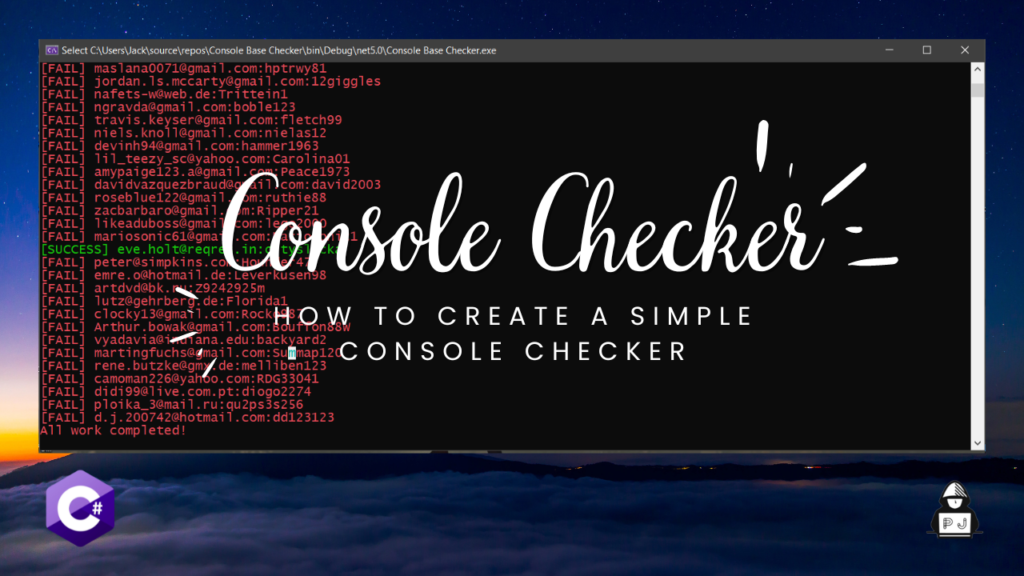
Many of you guys were asking for a console checker in C#, and here is the source code of the whole series. That I’ll update after every part. I will not explain the procedure here as I have already created a video. But don’t worry; I’ll give you a basic overview of the process. Creating a console-based tool wasn’t as much as it is now because of pre-made libraries and NuGet packages. All you need is essential coding experience and patience.
Why is Console Checker Better?
This is a very long debatable question but don’t worry, and I’ll give you the basic idea of why it is better than a GUI base checker. So basically, It is faster, consumes less memory as it doesn’t need to load heavy GUI, and is simple. But still, it’s your choice, as many prefer a graphical user interface over a console checker because they need an interface to interact with the tool.
What will you learn?
You will learn many concepts and new things throughout the series but let me highlight the major ones.
- Multi-Threading
- How to perform an HTTP request
- Use all types of proxies, including auth and chain
- Design your console
- How to show CPM, progress, and remaining time on the title bar.
- And a few other things.
Prerequisite
Here are the things that you require before creating your checker. You can also use alternatives if uncomfortable with the mentioned libraries and packages.
- Visual Studio
- .NET CORE 5+
- RuriLib.Parallelization
- RuriLib.HTTP
- RuriLib.Proxies
- Colorful.Console
Part 1 – Multi-Threading
Part 2 – CPM, Progress, Title, Time Remaining
![]()
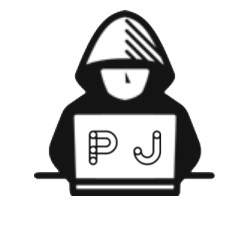
yo bro can you make a tut on how to make a valorant checker that shows how manys the acc have and what ranked it is
not now
did you stop adding programs?
yes for now
is league of legends checker still needs time i’ve been waiting for many months xD
Yup it as the API that I had isn’t working anymore