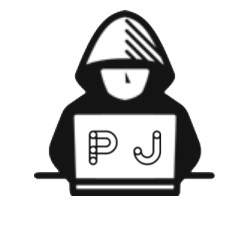Silver Bullet v1.0.2
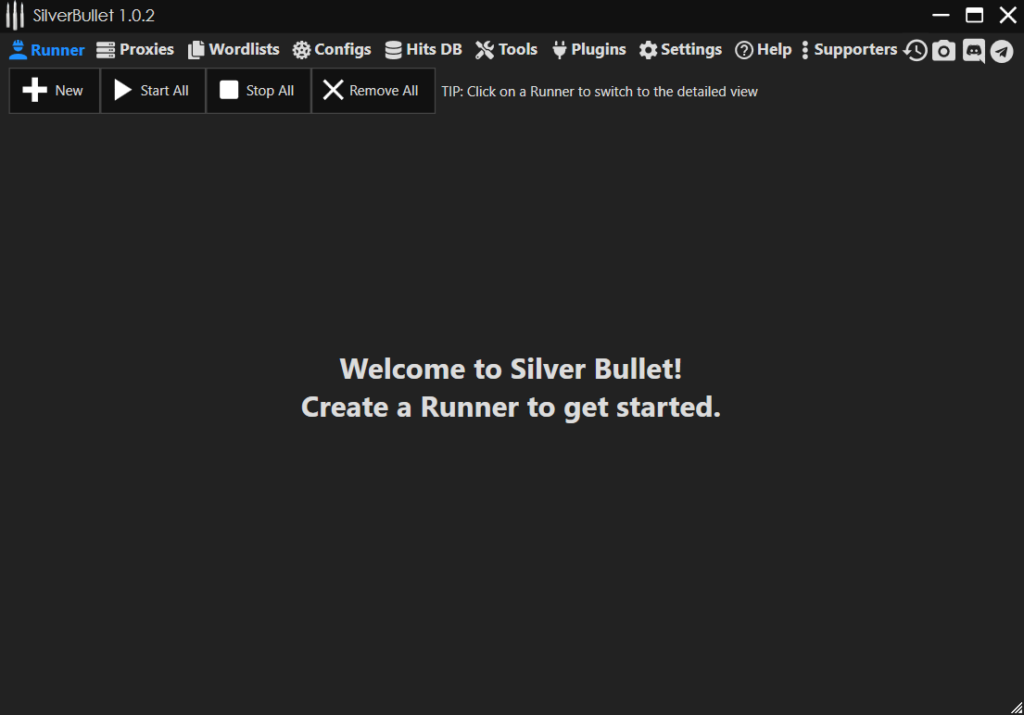
Today I’m presenting to you the latest modded version of OpenBullet named SilverBullet. It works the same as OB but has some additional features. It also supports .anom, ,.loli, lolix and .svb configs files. Although SilverBullet has some new features it also has few bugs like crashing etc but they are working on it. If you want more tools like this then don’t forget to subscribe to my YouTube channel What’s new in this version.
• Added WebSocket block (ws)
• Added send a text message to a telegram in utility block
• Added set selenium user agent in-browser action block
• Fixed and updated js executor
• Fixed color thresh and sharpen filters (OCR)
• Supported drag-drop wordlist, proxy, config
• Fixed maximum mbmq146
• Fixed load loliX config
• Added input box for bots
• Added Analyze login page (block request)
• Updated wordlist tools
• Bugs fixed
• Supported format loli,loliX,anom
• Added find and replace dialog in LoliScript editor
• Added OCR
• Added set variable in (OCR)
• Added image processing (with OpenCV and without OpenCV)
• Added mathematical string evaluation (function)
• Added date to solar in function block
• Added date(solar) to gregorian (function)
• Added get the remaining day (function)
• Added get current year,month,day,hour (function)
• Added input to digits,letter,letterOrdigits (function)
• Added remove string in function block
• Added num to words (en) (function)
• Added words to num (en) (function)
• Added sub wordlist
• Added multiple wordlists
• Added disable automation in selenium (settings)
• Added new icons and updated previous icons
• Added generate random UA android and ios (function)
• Added editable custom (key check)
• Added show all custom types by hovering the mouse over the custom label
• Added refresh in select config (runner)
• Added tessdata downloader (tools)
• Added supporters (tab)
• Supported random num generation up to 18 digits (function)
• Updated browser (HTML view) to CefSharp (chromium-based browser) (stacker)
• Updated log in the debugger (stacker)
• Updated select list (runner)
If you like this tool, don’t forget to tell in the comments and If you have any questions, you can contact me using the “Contact Me” page. I’ll reply to you as soon as possible. Note: Before you download the tool, make sure you check the VirusTotal link. If you find this is harmful, don’t use it on your personal computer. Use it on RDP, VPS, or sandbox. If you want to purchase RDP/VPS use this link to purchase furthermore you can get a 5% discount on your purchase by using this promo code “PJ”.
![]()