Discord Nitro Checker
When I upload discord nitro gift card generator many of you guys asking for checker also. Here it is discord nitro GC checker. Basically, this is not a checker; this is a script written in python. What you required to run this script?
1) Python
2) Chromedriver
3) Script
4) Codes
Now how to use this checker. First Install python link is given below. After that copy your chrome driver to C: Run the script using cmd and select your codes. In other words
chromedriver.exe at C:/ (or change the script to your path using notepad)
Install Python 3 (I recommend 3.6.7 / 3.7.1, make sure you check to Add Environment Variables on the installer)
Enter cmd and type “pip install selenium”.
Enter cmd, type python then grab your script file to the cmd window.
I knew that written guidelines won’t be enough that’s why I made a video for you guys so that you can completely understand it.
If you like this tool, don’t forget to tell in the comments and If you have any question, you can contact me using the “Contact Me” page. I’ll reply to you as soon as possible. Note: Before you download the tool, make sure you check the VirusTotal link. If you find this is harmful, don’t use it on your personal computer. Use it on RDP, VPS, or sandbox.
How To Use
How To Download
![]()
![]()
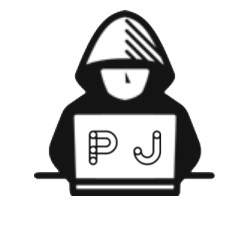
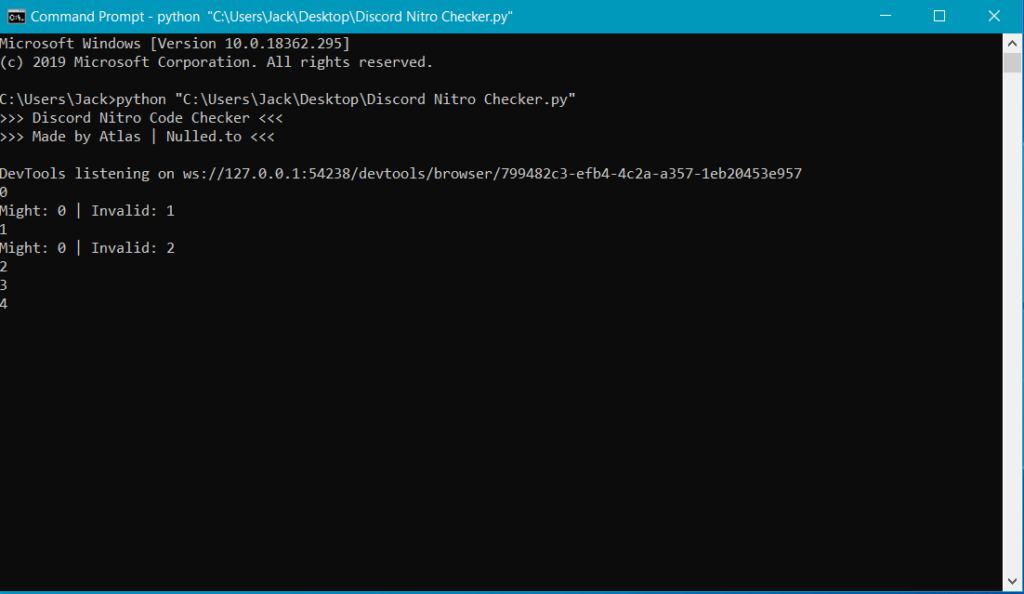
hey i cant get the script the link is broken can you dm me the script in discord?
JustCallMeSaimon#0811
Sorry but the script isn’t working anymore
Hello, Discord nitro gift checker is not working anymore?
Yup it’s dead
Can you make another one? Just a nitro gift checker if it is claimed or unclaimed thank you
I’ll try
hey bro can we discuss business? i have great deal for heavy cash
yeah you can contact me Discord or on my email
e
error message
Website is under maintainence
bruh im getting same is it here? is the server maintainence done
?
Yup
hey Jack can u send me the script on discord please? everytime i try it gives me an error 521 KoteTomcho#8287
hey man, after opening cmd n typing python n all it aint working
make sure u have installed python.
How to get nitro code checker for mobile?
You can’t get as it doesn’t exist
are you on discord
Yes I’m
i did everything in the video and it keeps saying python not found even though i downloaded
Have you installed it correctly?
How to run the bat
Video is given you should watch that
How can I get the x64 Version of the Chromedriver. Its not working…
Search on google simple
On virus total it got a bad score and detected malicous files
Yup it is
will it harm my computer
Check virustotal for that
The Script is downloaded in a .rar file, and corrupts when converted to a .py file. Is there another way to download the Script in a .py file?
You can extract the file
I WANT THAT NITRO
Sorry I don’t have Nitro
no pyenv.cfg file
plz help
Sorry I didn’t get your question
showing like this bro pls help
DevTools listening on ws://127.0.0.1:55837/devtools/browser/66424b32-60aa-4efe-ad9e-87c4ea985b03
Traceback (most recent call last):
File “C:\Users\Hp\Desktop\Discord Nitro Checker.py”, line 13, in
driver = webdriver.Chrome(“C:/chromedriver.exe”);
File “C:\Users\Hp\AppData\Local\Programs\Python\Python38-32\lib\site-packages\selenium\webdriver\chrome\webdriver.py”, line 76, in __init__
RemoteWebDriver.__init__(
File “C:\Users\Hp\AppData\Local\Programs\Python\Python38-32\lib\site-packages\selenium\webdriver\remote\webdriver.py”, line 157, in __init__
self.start_session(capabilities, browser_profile)
File “C:\Users\Hp\AppData\Local\Programs\Python\Python38-32\lib\site-packages\selenium\webdriver\remote\webdriver.py”, line 252, in start_session
response = self.execute(Command.NEW_SESSION, parameters)
File “C:\Users\Hp\AppData\Local\Programs\Python\Python38-32\lib\site-packages\selenium\webdriver\remote\webdriver.py”, line 321, in execute
self.error_handler.check_response(response)
File “C:\Users\Hp\AppData\Local\Programs\Python\Python38-32\lib\site-packages\selenium\webdriver\remote\errorhandler.py”, line 242, in check_response
raise exception_class(message, screen, stacktrace)
selenium.common.exceptions.SessionNotCreatedException: Message: session not created: This version of ChromeDriver only supports Chrome version 76
I think it’s the problem with chrome driver have you watched the video?
https://pasteboard.co/Jib1m5H.png How To Fix this
Did you install each and everything as shown in the video?
Sorry for replying on another comment but i dont know how to make my own haha couldnt find it. I have a txt with 10k unchecked and your checker always says Might be Valid (not finished yet, am at like 300 now but on all 300 it said Might be Valid) is this normal or is something wrong?
Maybe Dead API
Hi ! Can I do it on MAC OS ?
Nope it’s a Windows base tool
Any psn gc checkers bro ? Thx in advance
Nope
how to solve this
https://pasteboard.co/J7yekga.png
Try to change your chrome driver
Hi
Discord doesn’t say if the code is invalid or valid so the cmd prompt just says “Might be Valid” for every single one
Then this tool is probably dead now
https://pasteboard.co/J3EuAwP.png
how do i fix this pls help
Have you put the chrome driver at right place?
When i wriite pip install selenium it tells me pip isnt recognised as an internal or external command, and it doesnt let me continue
I would recommend watch the given video.
I Do Everything But After 4 or 5 tries from the program i get ann error message in cmd
What error message
how do i use the checker on a iMac pc
U can use RDP if u want
When i open Discord Nitro Checker in console I can’t select the file
which file?
hoi sir, if i follow ur steps will i get free nitro???
Maybe
Hi. I have a question
When the checker found a might working code, will it automatically try to redeem it?
Or it will save to a text file?
Works! But i have a question
If the checker found a working one, will it automatically redeem it or save it to a text file?
It will save it
Where is it saved? i just got “Might: 50” but idk from where i can see the codes
It must save in result txt file or something like that.
I keep getting the same error someone help me.
Screenshot: https://prnt.sc/qw5ozs
For people who may have an error with their script,
1) download Python 3.8.1 (latest version)
2) download chromedriver depending on the version of your chrome:
(https://sites.google.com/a/chromium.org/chromedriver/downloads)
make sure chrome is your default browser
3) Right click on the script> edit with idle 3.8 and run module
4) enjoy!
hoping to have helped you 😉
capture: https://imgur.com/LnwKPzO
this still dosent work it shows an error https://prnt.sc/qj4lk0
Please re-upload the video, is deleted now.
Yup my channel is terminated.
how long may it take finally find a working one
Well, it depends upon your luck.
when python enter is closing the page to check the codes :/
What page?
why i have an error no module named selenium
Which error?
you didnt enter the “pip install selenium” command into command prompt. Also make sure you download google chrome version 76, or get the latest version of ChromeDriver if you have Google Chrome Version 80.
hay
hello
hello is there any cracker avaliable for psn or minecraft’?
Yes you should search my website and you will find a lot of checkers
I got an error. Where I can contact you?
Through contact page
nice new buttons on youre site
Thanks